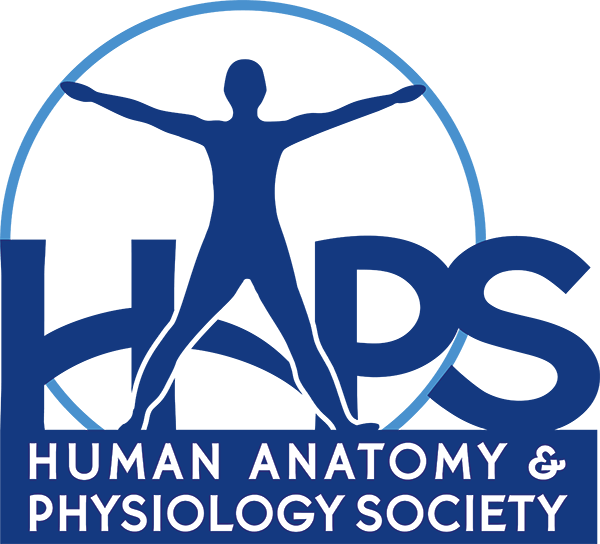HAPS Exam Frequently Asked Questions
Check out the following slides for more information on the HAPS Exam Program as of May 2024. A webinar with representatives from both HAPS and ProctorU explains the remote proctoring options for HAPS Exams. Click here to view the recording of that webinar. The HAPS Exam program has grown to include a number of exams and two proctoring methods. Proctoring can either be done (a) by the instructor at the home institution using institution computers or (b) remotely allowing students to take the exam from almost anywhere during a time window that the instructor chooses. Questions below are organized by proctoring method.
Exams include a
- 100-question Anatomy Exam
- 100-question Comprehensive A&P Exam,
- A&P I and A&P II variants of the Comprehensive Exam
- A Physiology Exam is planned in the future.
General Questions About HAPS Exams
Are there any example practice questions available?
Yes, there are 15 example questions for the A&P exams here. These are not actual questions, but rather ones written to highlight the organization of the questions.
Are there a time limits on the HAPS exams?
Yes, the 100-question comprehensive A&P exam and 100-question Anatomy exam both have a 2-hour time limit. The 43-question A&P1 exam has a 45 minute time limit. The 57-question A&P2 exam has a 60 minute time limit. All instructor proctored exams have the option of pausing exam time, adding additional 50% time for accommodations, and suspending the exam using the proctor interface. The time scheduled for an exam is limited by the amount of time each exam requires.
While taking an exam, can the students return to a previously-answered question?
Yes. Students can flag questions and return to them.
Do students get the same questions?
Students take the same exam, with the same questions, in the same order.
Can an instructor take an exam to see the content?
No, instructors may not take any HAPS exam to evaluate its content, both for security reasons and to standardize the preparation that all students have before taking the exam. The HAPS Learning Outcomes are available to guide preparation, but there is no specific HAPS-approved exam study guide for students.
What if I have fewer than 15 students in my class?
Just contact the HAPS Exam Team and explain your situation. If you have a small class we will just need to hear from you. Exam orders of fewer than 15 can only schedule one exam time if choosing to administer the exam at your institution. Small orders do not change off-site proctoring options.
What kind of score reporting can I expect?
You will have immediate access to your students’ scores via a secure portal. You can view scores and download them in spreadsheet format. HAPS will also provide you with the national average for that exam. A summary of exam scores will be provided for the year prior in February, including comparisons of the aggregate mean of scores, and the standard deviations from different institution types.
Where can I get my questions answered about a HAPS online exam?
The HAPS Exam Team is ready to help you with your questions! Just send them an email and you will typically receive a response within one business day. If you have a billing question, contact the HAPS office at 706-845-8204.
Using Off-Site Proctoring Through ProctorU
Do you have more information about how the proctoring happens?
Yes, we had a webinar to explain this process. Take a look at the webinar here.
What do I need to provide to HAPS to get started using off-site proctoring?
All we need is a list of the emails you would like us to use to invite your students to take the HAPS Exam, and we collect this in the form you will use to request exams. We will connect with the students and begin the scheduling process with them. If you are using the institution pay option, the scheduling will begin after HAPS has received payment for your exams.
This seems easier than administering and proctoring an exam at my institution, is it?
Yes, it is easier for both students and instructor. Students do not need to be prepared and present at the specific time the exam is administered on campus. Students also do not need to skip some other learning activity (like lab!) to take the exam.
Instructors do not need to worry about reserving computer lab time, configuring computers for the Safe Exam Browser, or uploading full rosters to the exam platform. Just choose a time window during which your students can take the exam and attach your list of email addresses of your students to the exam request form. We will contact the students, allow those students to schedule the exam at the time that works best for them, and then administer it with a live proctor.
What hardware requirements are there for off-site proctoring?
Students will need to use a Mac or Windows computer with a working camera, speaker, and microphone. Students will also need administrator privileges on the computer so that we can lock it down during the exam.
What do my students need to know to schedule successfully?
Students need to know several things to successfully register for the HAPS Exam. First, they need to know that the invitation is a one-click invitation. If students click on the invitation and do not schedule an exam at that time, they will not be able to register. They cannot come back to the invitation later once they have clicked on it. For this reason we ask that instructors prepare students for this email and we allow instructors to specify the date that the invitation will be sent.
Does online proctoring work for all students?
It has been HAPS’ experience that ProctorU proctoring is not a good fit for all programs. In particular, student populations that do not have access to strong internet connections and a private room in which to take the exam have difficulty. Students who cannot meet the exam security requirements will be unable to successfully complete the exam with ProctorU. Requirements include:
- two forms of picture identification
- a hard wall behind the exam taker (no windows or open spaces behind)
- test taker will need to sit with back to the door
- an exam will be taken on a flat surface like a desk or a table (no beds, couches, bathrooms)
- no other people are allowed in the exam room (including kids)
If your students are unable to meet these requirements, ProctorU is likely not a good fit. HAPS has the ability to relax some of these requirements on a per-student basis; contact the HAPS Exam Team for more information.
What happens if a proctor suspects unethical/dishonest behavior?
One reason we use human proctors is that they can use their good judgement. If they suspect a cheat sheet to the right of the test taker, they can ask the student to show that area in the webcam. They can ask questions and clear up any incidents that might be misunderstandings. But sometimes it is not a misunderstanding – sometimes it is actual student misconduct. In instances of student misconduct, the exam will be immediately terminated and no refunds will be offered.
How do we pay for the proctoring + exam?
You can choose to pay in one of two ways: (1) you can have your institution pay HAPS for the exams and proctoring in the same manner that institutions pay for exams that instructors proctor themselves at their own institutions. (2) You can choose to have students pay directly using their own credit cards. This direct pay option is only available for exams using off-site proctoring.
Fee Structure:
Comprehensive Exam + proctoring = $40 per exam
A&P 1 or A&P 2 Exams + proctoring = $35 per exam
*fees vary according to exam duration
Administering and Proctoring an Exam at Your Institution
What are the steps I need to follow to proctor a HAPS exam for my students at my institution?
Giving the HAPS exam is easy and secure. You just need to follow these simple steps:
1. Order the exam of your choice and pay for the number of exams that you need.
2. Use the login you will be sent by the HAPS Exam Team to upload your student roster to the online testing site several weeks before your exam date.
3. Install the Safe Exam Browser on all computers or iPads you will use to administer the exam and verify that your connection to the online testing site works.
4. On the day of the exam open the Safe Exam Browser using the bookmark file and password provided by HAPS
5. When you want your students to begin, have them log in using the username and password that you assigned to them. Then give the the four-digit exam PIN so that they may begin.
6. Close the Safe Exam Browser at the end of the day using the password provided by HAPS.
Your students’ results are immediately available to you via secure portal.
See the timeline, refund policy, and reschedule policy for exams administered and proctored at your institution.
Is there a way to make sure my computer system will work?
Yes, you can use the .seb bookmark file sent to you by HAPS to ensure that your exam computers and the safe exam browser connect to the exam provider and that all encryption is resolved. Our testing servers are located in Europe – if your IT department has aggressive security measures and blocks external or international servers, the HAPS Exam Team can work with you to whitelist the exam domains.
I am planning to have my students use their own computers, is this OK?
This is not best practice. Best practice is to use institution-owned and maintained computers that offer a consistent user interface and uniform software installations. Institution-maintained computers also offer easier security for .seb files.
Using students’ own computers adds several levels of complication that you will have to sort out locally: First, private computers have a huge variety of programs, extensions, etc. that may interfere with the Safe Exam Browser and its encrypted communication with the exam server. Second, the .seb files given to you by HAPS should not be made available to students, as this poses a security risk. Instructors will have to open the SEB from a thumb drive or shared portal unavailable to students to maintain exam security. Third, you will have to be extremely diligent with changing PINs during the exam to prevent possible unregulated access by students.
If you are planning to use students’ computers, please understand that HAPS is not responsible for local computer incompatibilities and is unlikely to be able to offer assistance fewer than three business days before the scheduled exam date/time. Instructors who choose to go this route typically have a number of computers for students to borrow if they cannot get their own computers to connect.
If you are attempting to use student computers in an institutional testing setting, you may consider trying the off-site proctoring option. This option is specifically designed to use students’ computers.
I have a student with an ADA certified disability who needs extra time to take the exam. Can this be done?
Yes, time accommodations are built into the exam proctoring pane. All institution proctored exams have the option of pausing exam time, adding additional 50% time for accommodations, and suspending the exam using the proctor interface.
Why does the Safe Exam Browser (SEB) need passwords?
The Safe Exam Browser “locks down” an exam computer so that the only thing that computer can do is take an exam. The computer cannot use other programs, cannot take screen shots, etc, all of which is good for exam security.
It would be terrible, however, if one accidentally opened the Safe Exam Browser and locked up a computer by accident! And equally silly to allow exam candidates to exit the Safe Exam Browser and do the things that the SEB is designed to stop. For both of these reasons, there is a password to open the SEB and a separate password to close the SEB. Both of these change regularly, and instructors will be provided with the appropriate passwords for their exams.
Are there time limitations on when an exam can be scheduled?
The Exam team is located in the Eastern Time Zone. If you wish to receive support for technical issues, we advise scheduling your exam during this time period: starting at 7:30 AM Eastern to 8 PM Eastern. Outside of those times, the Exam team will be unavailable and you may receive delayed responses if you encounter any issues.
Can I make last-minute changes to my exam dates, times, or number of students?
No, not at the last minute. Students need to be registered and scheduled to take the exam and this process takes some time to complete – we suggest that this be completed at least two weeks before your exam. Even though you will upload a roster, you will not be able to move students among sections nor schedule exams yourself. If you have changes after your initial upload, you must contact the HAPS Exam Team and have everything resolved at least five business days before your scheduled exam time to avoid test-day difficulties. HAPS is unable to guarantee any technical assistance fewer than three business days before the scheduled exam time.
Can I schedule the exam to be open all day or for multiple days?
No, the exams are scheduled for specific time periods based on the duration of the exam. A 120-minute exam, for example, will be scheduled for 120 minutes plus one hour on either end for administration tasks and moderately late students. Once the scheduled time period ends, access to the exam will be terminated regardless of what else may be happening. So if a late student begins an exam two hours after the official start time (three hours into the scheduled time block), that student’s exam will terminate after one hour.
Instructors will upload rosters for each specific exam period, so rosters will also need to be clarified in advance. A typical exam order will contain one or two scheduled exam times. Orders that include many exam times with few students in each period may not be eligible for quantity discounts, as the scheduling workload it greater.
If you would like to open a long window of exam access, the off-site proctoring method is designed to allow this approach.
What happens if an exam computer freezes or the internet fails while my students are taking the exam?
If an exam computer freezes, the instructor can simply pause that student’s exam time using the exam proctoring pane and trouble shoot the connection. Once the computer is functioning, resume that student’s exam.
Exam Fee Structure
Instructor Proctored
15-50 exams $14.95 each
51-100 exams $14.50 each
100+ exams $13 each
Off-Site Proctoring (ProctorU + Exam)
$40 per exam (Comprehensive Anatomy Exam) or $35 per exam (A&P I and A&P II Exam)
The minimum order is 15 exams.
If you need fewer than 15 exams because of small class size, please contact the HAPS office (with permission, cost per exam is $22.00). Instructors may not take any HAPS exam to evaluate its content, both for security reasons and to standardize the preparation that all students have before taking the exam.