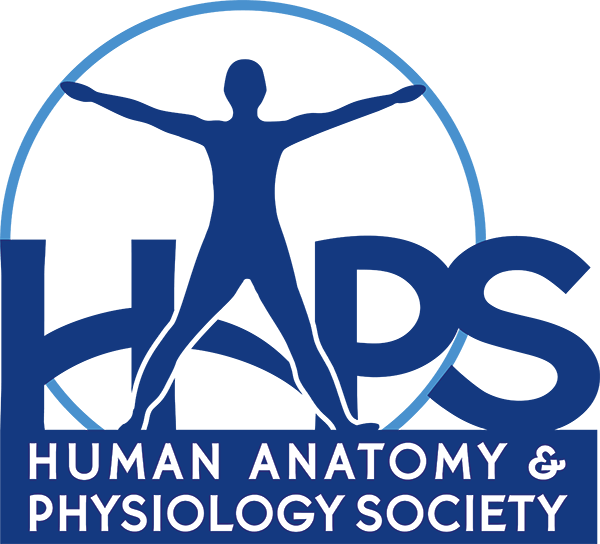Poster Guidelines
The Organizing Committee invites proposals for poster presentations. The abstracts will be published in the Conference Booklet. All submissions MUST be formatted according to the style guidelines below. Please read through the following instructions carefully.
Published poster descriptions will include presenters, co-presenters, and authors. All presenters and co-presenters must be registered for the update portion of the conference and present for the assigned poster session.
Authors who are not presenters do not need to be registered for the conference.
Presenters and co-presenters not registered by the deadline will be removed from the poster description and not included in either the conference book.
How to Submit your Poster Presentation Abstract
Step 1: Read the guidelines and policies.
Make sure you read through the Presenter Policies, Conflict of Interest Policy, and the Sponsored Posters/Workshops Policy on the HAPS website to ensure you understand what to submit your poster presentation abstract. All are linked in the “More in this section” drop down menu above.
Step 2: Prepare your abstract for submission.
Your abstract submission must include the full title, author names, affiliation(s) and abstract text and conform to the word limit (100 word limit). Do not submit tables and figures with your abstract submission. Do not use headings such as “Methods” or “Conclusions” in your submission.
Presenter Information: Presenter 1 is the name of the individual whose name appears first on the abstract and who will be presenting (or co-presenting) the poster. You will be required to include the institution, city, state/province, zip/postal code, country and email address for all presenters. Presenter 1 is the point of contact with HAPS.
Step 3: Submit your application online.
After you have reviewed and proofread your abstract, use the link in the conference landing page to complete the online submission of your Poster proposal. Note that proposals are typically solicited November-February for the Annual Conference, and not accepted once the deadline has passed. Regional meetings will have their own deadline, so check early if you want to propose a poster.
Poster Display Guidelines
- The maximum size for your poster is 3 ft 10 in x 3 ft 10 in and your poster should maximize use of this space.
- The material must be readable from distance of 3 feet or more. You are strongly encouraged to use type at least 24-36 point font to ensure legibility. Very small print will be difficult to read.
- Posters must maintain professional appearance and be printed on one large sheet of paper or cloth. Hand written or piecemeal posters will be removed.
- Use either very dark print on a very light, preferably white background or white print on a very dark background. Avoid using gray or medium toned fonts. Legibility is important.
- Use Sans Serif Fonts, e.g. Palatino, Georgia, Verdana, Tahoma, Arial, and Helvetica.
- Use 1.5 double spacing between lines.
- If using color to highlight sections of text, consider color accessibility. A good resource to check color accessibility: https://colororacle.org/
- Use charts, figures, and tables similar to those you would make for slides. Do not use fine lines that are difficult to read from a distance.
- If visual representations (images, graphs, maps, charts, videos) are used, describe them verbally during your presentation. Consider including the following in your description: 1. Content, 2. Aesthetics and style, and 3. Connection to your content.
- Complete a “Check Accessibility” run on your presentation (Microsoft Office Accessibility Instructions). Checking accessibility will review: 1. Contrast levels, 2. Slide reading order, 3. Alt text, and 3. Table readability.
- Any statements about a change must be supported by a calculation of statistical significance of that change, and thus, require a supporting statistical analysis which is to be explained in the poster.
- Your poster should be self-explanatory
- You may want to use push pins to attach a Ziploc baggie filled with your business cards in case someone wants additional information.
- If sharing your presentation with the audience as a downloadable file, use alternative text (alt text) for images (see #10 above for helpful link). Consider including the following in your alt text description: 1. Content, 2. Aesthetics and style, and 3. Connection to your content.
- Do not write on the poster boards themselves.
- Do not leave any personal belongings unattended at any time.
- Picture taking is not allowed.
After Submitting Your Poster Proposal
All abstracts submitted with appropriate formatting will likely be accepted. We will contact Presenter 1 by mid-April with your scheduled time to present.
Please make travel plans that allow you to be present for the entire Update Seminar portion of the Conference