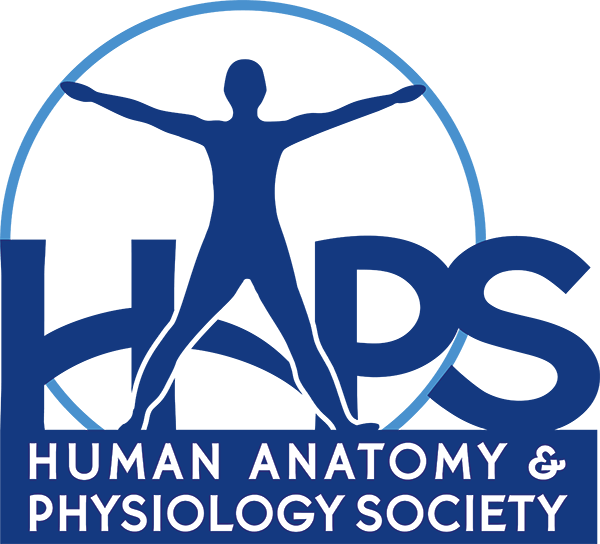This year we have put the Annual Conference app on steroids! We have a ton of new features in addition to all the schedule, presenter, and maps info you have become accustomed to using.
First, when you open the app you will see the ACTIVITY STREAM that is similar to a facebook feed or a twitter feed. The difference is that ours is private and limited to other HAPS 2016 app users (there is an option to cross-post to other social media sites if that is what you want to do). You can make announcements, comment and rate events. The social features will help everyone get more out of the conference. And we’ve made posting a game to make it more fun – you get POINTS for posting or liking the posts of others.
Since you will be posting as yourself, you’ll need to REGISTER within the app – it is quick and easy and lets your friends find you. Once you register you will be listed in the PEOPLE section of the app, and you can use this section to keep track of the new people you meet. Add TAGS to your profile to let people know more about your interests. Need a tag that isn’t available? Let us know.
Once you have read the latest from the ACTIVITY FEED, you swipe to the right or touch the menu in the upper left and you’ll be taken to the menu of all the options – and there are lots of options!

ACTIVITY STREAM – This is the social media-type feed of all the comments. This will be fun to watch.
PEOPLE – This is everyone who has registered within the app. If you meet someone new, go here and put a check next to his or her name and you’ll have all the contact info for followup later!
SCHEDULE – Day-by-day of everything that is happening at HAPS 2016. When you click on an event, you will have the option to RATE and COMMENT on the event and you can even make your own PERSONAL SCHEDULE (see the videos below).
PRESENTERS – Searchable list of all presenters – makes it easy to find friends or people whose workshops you want to attend. Poster first presenters also include the poster abstract.
EXHIBITORS – The complete list of all our wonderful exhibitors and their contact info. If you look in the HOTEL MAPS section below, you will find an interactive map of the exhibit hall that shows you where all the exhibitors are located.

SPONSORS – The complete list of sponsors – without them we wouldn’t be able to have such an awesome event. Thank you!
HAPS LEADERSHIP – Names and photos of all board members, steering committee chairs, and senior staff.
LOTS MORE INFO – Not kidding – LOTS more info. This tab has ELEVEN SUBSECTIONS with all kinds of great information – everything from maps of HAPS regions to Tuesday Committee meeting info.
HOSPITALITY – This contains several lists of restaurants and activities compiled by the 2016 host committee locals. Most of the items have links to websites to make it easy to use.
NEWS – This is where cancellations, moved events, etc will be posted. Be sure to scroll to the bottom!
HOTEL MAPS – Interactive floor plans of the hotel with info on each of the locations we’ll be using.
GPS MAP – This is a map of Atlanta that shows your location and the locations we’ll be using – the hotel and the buildings on GA Tech campus.
GA TECH MAP – This is a link to the interactive GA Tech web-based map.
TWITTER – This is a direct link to the HAPS 2016 twitter feed. If you want to be public, you can set up the Activity Feed to cross post to Twitter and lots of other social media. #haps2016 #HAPS2016
HAPS WEBSITE – This is a link to the HAPS website.
HERE ARE SOME SHORT VIDEOS TO LEARN TO RATE AN EVENT AND MAKE YOUR PERSONAL SCHEDULE:
[wpvideo xo4pZFL2]
[wpvideo AS8oK31u]