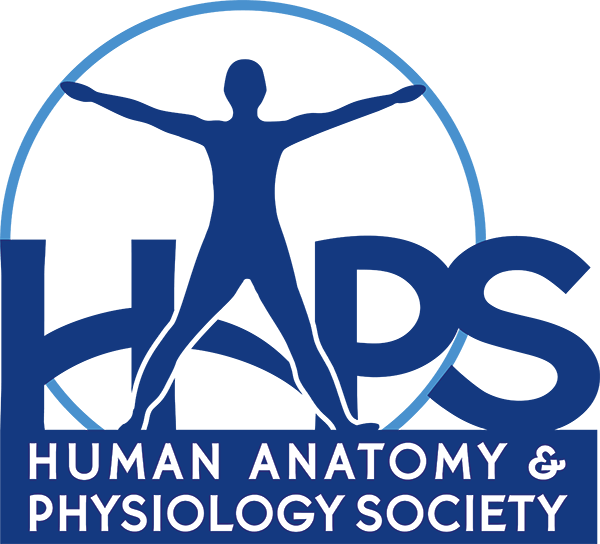Last year we had a post detailing all the features in the 2016 conference app, as well as some video tutorials. Most of that post is still correct for the 2017 app (so take a look here), but every year we add some cool new features. Instead of focusing on the absolute TON of information contained in the app, we’re going to focus on the new things.

You will still open the app to the ACTIVITY FEED. This year you have the option of having your posts to our private feed also cross-post to other social media like Facebook and Twitter (only your posts – each person controls his/her content). You’ll also get points for posting, liking, being liked, etc on the feed. Last year people earned points, but they were kind of pointless points because no one could see them. This year you can see them on the leaderboard in the PEOPLE tab, which includes everyone who creates a profile in the app. Don’t forget that those profiles allow people to look you up after the conference and keep in touch, so it is worth putting some contact info there.

This year we have added cool twist to the ACTIVITY FEED: We are going to project feed on a big screen where everyone can see it. We’re thinking that will be in the coffee and snack area, but that could change if we find a better place for it. It should be fun to watch the posts rolling in without having to hunch over a small screen.
Of course the SCHEDULE and PRESENTERS are all in the app – and from the schedule you can RATE the sessions and give feedback about what you liked best. Since we can edit the session information in real time, the schedule will be correct in the app even if the change only happened 20 minutes before. As with last year, we will also list changes in the NEWS & UPDATES section.
Last year we found out how incredibly useful the GPS MAP can be in navigating around the University campus. This year workshops will take place in five separate buildings at the University of Utah – all of those buildings are in the GPS map so getting from one to the other is going to be pretty simple. The hotel and convention center are also in there also in case you feel like walking back at the end of the day without getting lost.

This year the MAPS & FLOORPLANS section includes an extra layer of information. Tap on the map and the parts of the map that concern HAPS events will light up. Tap on one of the regions, for example a room in the convention center, and all of the events in that location will be listed. Looking for the first-timer’s breakfast? This is the easy way to get there.
So download the app today and see what it can do for you. The conversation on the Activity Feed is already going, about 75 people have already set up their profiles, and there is lots to see (the LOTS MORE INFO tab now has 18 subsections!). We hope that you enjoy using it and that it makes a wonderful conference just a little bit nicer.
No smartphone? No problem. Most of the features are retained in the the app’s website.